Anyone claiming that Alt Attributes in Image Tags and Online Disability Access are Poles apart...
...is full of it, to put it politely.
Had the individuals posting these derogatory messages
taken even a moment to carry out a little research on the subject,
they may have learned a thing or two and thought twice
before publishing such complete and utter cra... shall we say... wildly inaccurate statements. Be that as it may though, I thought I would take this
opportunity to demonstrate that making a web image accessible
requires neither Voodoo nor advanced Quantum Physics.
From the visually impaired person's point of view, his or her text-only browsers
or screen-readers is not able to actually ascertain a picture’s
content, and convey its meaning to the user. Therefore, to make an image accessible and communicate
its content to blind or partially sighted internet surfers,
it needs a little something extra; the ‘Alt Attribute’.
An Alt-Attribute is just another element added to the image
source code, which is expressed as alt=”Description
of Image”, and is there for web accessibility reasons, not in fact so unethical SEOs can stuff it as full of irrelevant keywords as humanly possible, but more of that in a minute.
You can see the image's complete source in the... errrm... image below.
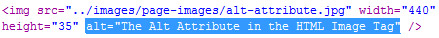
By moving your cursor above the image, you will see web
accessibility in action, as your browser displays the
Alt-Attribute’s content as a visual ‘tool-tip’. Similarly, any text-only browser or screen-reader will express the Alt-Attribute’s
content verbally and thus enable the user to understand the picture’s meaning.
Search engines view and index web images in much the same way,
so it makes prefect sense for web designers to use descriptive alt attributes in their image tags even
if web accessibility is not exactly top of their priority list.
Interestingly enough, this fact has led some unethical
search engine optimisation professionals to stuff as many
meaningless keywords as humanly possible (and often impossible)
into their Alt-Attributes, in an effort to fool Google into allocating them higher rankings.
Since Google isn't stupid, however, this
keyword-stuffing practice has been noticed and is becoming less effective
than its properly descriptive counterpart.
Ultimately, there is far more mileage (For and web
accessibility alike) in writing properly descriptive than
merely using them as a receptacle for meaningless keywords
and phrases. |
|

|
Page two of this article explains the difference between keyword stuffed tags
those which provide vital information to disabled web users and search engines
alike.
Read more...
Back to Web Design Articles
Back to Main Articles Category
Back to Top of Page |